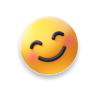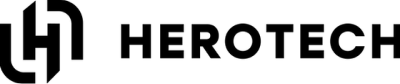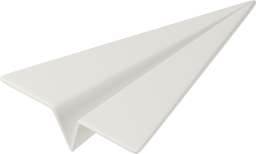Cyberthreats are nothing new. If you feel like you have been hearing about them a lot lately, you are not wrong. There has been an influx of cyber-attacks targets globally, impacting individuals and businesses alike. Sadly though, these trends are nothing new or exciting. On top of that, there will only be more as time goes on.
In the Avast Q2 threat report, the data for the period of April through June 2023 showed the highest risk seen in three years. Many of these threats were attributed to scams, phishing and malvertising. A common trend with nowadays these different types is the use of Social Engineering. If we recall a few years back, attacks involved infecting computers with malware and sending them infected contents. However, these days, they can easily be picked up and protected against using even the most basic anti-virus software. Instead, attackers are increasingly employing psychological manipulation to trick users to share personal information. According to Avast this is now the biggest threat to online safety.
Cyber-attacks are becoming a reality for everyone and are something we need to learn and adapt to. There needs to be steps taken to protect yourselves and others around you.
- Step 1: Assess your current cybersecurity level. Before you can improve your cybersecurity, you need to know where you stand. You can use our Cyber Security Assessment Tool to see how cyber secure your business is and get a list of resources to help you improve. The tool will ask you some simple questions and give you a score based on your answers. You can also compare your score with other businesses in your industry and region. Try our Cyber Security Assessment Tool.
- Step 2: Turn on multi-factor authentication. One of the easiest and most effective ways to protect your online accounts is to use multi-factor authentication (MFA). MFA adds an extra layer of security to your login process by requiring you to enter something you know (such as a password) and something you have (such as a code sent to your phone) or something you are (such as a fingerprint). MFA can prevent unauthorized access to your accounts even if your password is compromised. You should enable MFA for all your online accounts, especially those that store sensitive or financial information. Learn how to turn on MFA.
- Step 3: Update your software. Keeping your software up-to-date is one of the best ways to protect your devices from malware, ransomware, phishing, and other threats. Software updates often include security patches that fix vulnerabilities that hackers can exploit. You should update your operating system, applications, browsers, plugins, and security software regularly. You can also enable automatic updates or set reminders to check for updates frequently. Learn how to update your software.
- Step 4: Back up your information. Backing up your information is essential for recovering from a cyberattack or a data loss incident. Backups can help you restore your data if it is corrupted, deleted, stolen, or encrypted by ransomware. You should back up your important files, such as documents, photos, videos, emails, contacts, and databases regularly. You can use cloud-based or on-premise backup options, depending on your needs and preferences. You should also test your backups periodically to make sure they work properly. Learn how to back up your information.
- Step 5: Educate your employees. Your employees are the first line of defense against cyberattacks. They need to be aware of the common cyber threats and how to avoid them. You should provide regular training and guidance to your employees on cybersecurity best practices, such as creating strong passwords, spotting phishing emails, reporting suspicious activities, and following company policies. You should also create a culture of cybersecurity in your workplace and encourage your employees to share their feedback and concerns.
These are just some of the steps you can take to improve your cybersecurity as a small business owner. At HEROTECH, we offer a range of products and services that can help you with these steps and more.
- Sophos: Sophos is a leading provider of endpoint security solutions that protect your devices from malware, ransomware, phishing, and other threats. Sophos offers advanced threat detection and response, web filtering, encryption, data loss prevention, and more.
- NordPass: NordPass is a password manager that securely stores and autofills your passwords across all your devices. With NordPass, you don’t have to remember or type your passwords anymore. You can also generate strong and unique passwords for each account, sync them across your devices, and share them with trusted contacts.
- NordLayer: NordLayer is a business VPN that encrypts your internet traffic and hides your IP address. With NordLayer, you can access geo-restricted content, bypass network restrictions, and protect your online privacy.
- Arcserve: Arcserve is a data backup and recovery solution that protects your critical data from disasters, accidents, and cyberattacks.