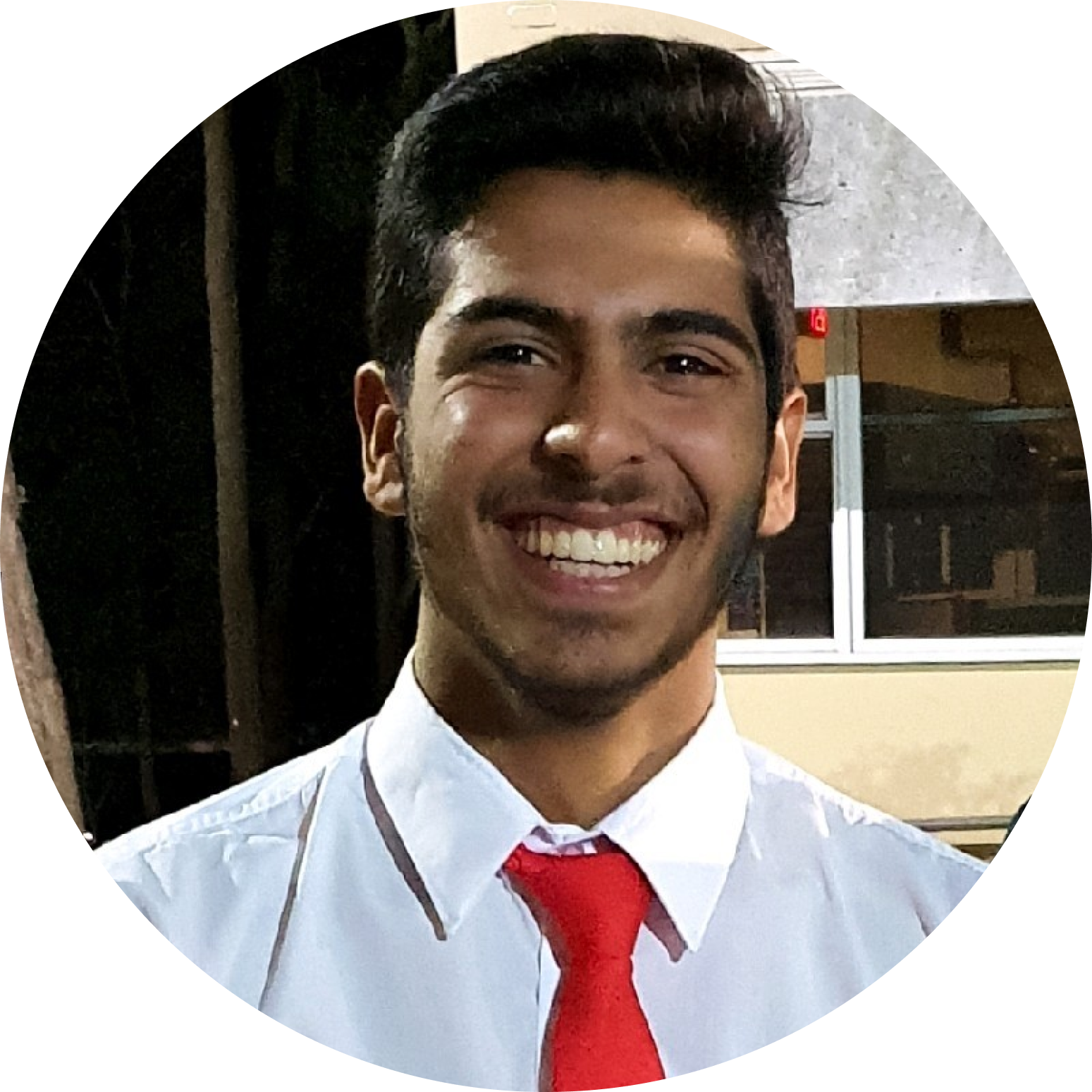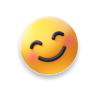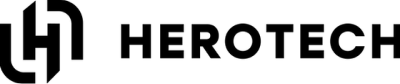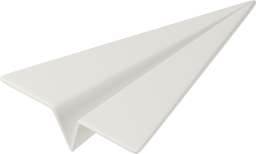Whether you’re a student, employee or business owner, you know how important it is to protect your online accounts and data. It can be very difficult to manage multiple passwords for different platforms and services. You may have experienced the frustration of forgetting or losing a password, or the anxiety of having a password compromised or stolen. These password problems can have serious consequences for your business. They can waste your time and resources, damage your reputation and trust, and expose you to legal and financial risks. They can also affect your productivity and performance, as well as your employees’ morale and satisfaction. That’s why you need the ultimate password manager: NordPass.
What is NordPass
NordPass is a powerful and reliable solution that takes care of your passwords for you. It enables you to save, fill, and organize your passwords in a secure and convenient vault. It also provides you with advanced features and tools to help you create and maintain strong passwords, monitor your data breaches, and share passwords securely.
In this post, we’ll show you how NordPass can help you achieve ultimate password management with its four key benefits:
- Save and fill passwords on the go
- Protect everything that matters
- Organize passwords your way
- Security-focused features and tools
Save and Fill Passwords on the Go
One of the key benefits of using NordPass is that it saves you time and hassle when logging in to your online accounts. You don’t have to remember or type your passwords anymore. NordPass does it for you with a few clicks.
All you need is single Master Password or biometrics to access your NordPass vault. Your Master Password is the only password you need to remember, and it’s never stored or shared with anyone. You can also use your fingerprint or face recognition to unlock your vault on your mobile devices.
NordPass works across different devices and browsers, so you can access your passwords anytime, anywhere. It also detects when you create or change a password and prompts you to save it in your vault. And when you visit a website that requires a login, NordPass autofills your username and password for you.
For example, you want to check your email on your laptop. You open your browser and go to Gmail. NordPass recognizes the website and fills in your credentials for you. You just have to click “Sign in” and you’re done.
Or when you want to order pizza on your phone for a team meeting. You open the app and tap “Log in”. NordPass scans your face or fingerprint and fills in your details for you. You just have to tap “Continue” and enjoy your pizza.
NordPass can save and fill passwords on the go without compromising your security.
Protect Everything that Matters
Another key benefit of using NordPass is that it protects your data with strong encryption. Encryption is a process that turns your data into unreadable code that only you can decrypt with your Master Password or biometrics.
NordPass encrypts your data on your device before uploading it to the cloud. This means that no one can see or access your data without your permission, not even NordPass itself. Your data is protected by the same encryption standard used by governments and militaries.
But NordPass doesn’t just protect your passwords. It also protects other important information that you use online, such as credit cards, personal details, and notes. You can store them in your vault and autofill them when needed.
For example, let’s say you want to buy something online with your credit card for your business expenses. You go to the checkout page and select “Pay with card”. NordPass shows you a list of cards that you have saved in your vault. You choose the one you want and NordPass fills in the card number, expiry date, and CVV for you.
Or let’s say you want to sign up for a new service that requires some personal information for verification purposes. You go to the registration page and fill in your name and email address. NordPass shows you a list of personal details that you have saved in your vault, such as phone number, address, birthday, etc. You choose the ones you want and NordPass fills them in for you.
With NordPass, you can protect everything that matters with encryption and autofill.
Organize Passwords Your Way
A third key benefit of using NordPass is that it allows you to organize your passwords according to your preferences. You can create folders and categories for different types of online accounts, such as social media, shopping, banking, etc.
Folders are like folders on your computer: they help you group related items together. Categories are like tags: they help you label items with keywords. You can use both folders and categories to sort and filter your passwords in your vault.
For example, let’s say you have a lot of passwords for online shopping. You can create a folder called “Shopping” and move all your shopping passwords there. You can also create categories such as “Clothing”, “Electronics”, “Books”, etc. and assign them to your shopping passwords.
Then, when you want to find a specific password, you can use the search bar or the filters to narrow down your results. You can search by name, URL, folder, or category. You can also sort your passwords by name, date, or strength.
With NordPass, you can organize passwords your way and find them easily.
Security-focused Features and Tools
A fourth key benefit of using NordPass is that it offers advanced features and tools to enhance your security. These features and tools help you create and maintain strong passwords, monitor your data breaches, and share passwords securely.
- Password Generator: This feature helps you create strong and random passwords for your online accounts. You can customize the length, characters, and symbols of your passwords. You can also copy and save them in your vault with one click.
- Password Health: This feature helps you check the strength and security of your passwords in your vault. It shows you which passwords are weak, reused, or old, and prompts you to change them.
- Data Breach Scanner: This feature helps you check if your email address or password has been exposed in a data breach. It scans the internet for leaked databases and alerts you if your data is compromised.
- Secure Password Sharing: This feature helps you share passwords with other NordPass users in a secure way. You can choose which passwords to share and with whom, and revoke access anytime. The shared passwords are encrypted and synced across devices.
let’s say you want to check if your email address or password has been leaked online. You go to the NordPass app and click “Data Breach Scanner”. NordPass scans the internet for data breaches that involve your email address or password. It shows you the results and advises you what to do next.
With NordPass, you can use security-focused features and tools to improve your online safety.
Conclusion
As you can see, NordPass is a powerful and reliable solution that boosts your business productivity and security. It enables you to:
- Save and fill passwords on the go
- Protect everything that matters
- Organize passwords your way
- Security-focused features and tools
If you are interested in setting up NordPass for your business, we have got you covered. Contact HEROTECH today to find out more.
Boost your business productivity and security with NordPass.