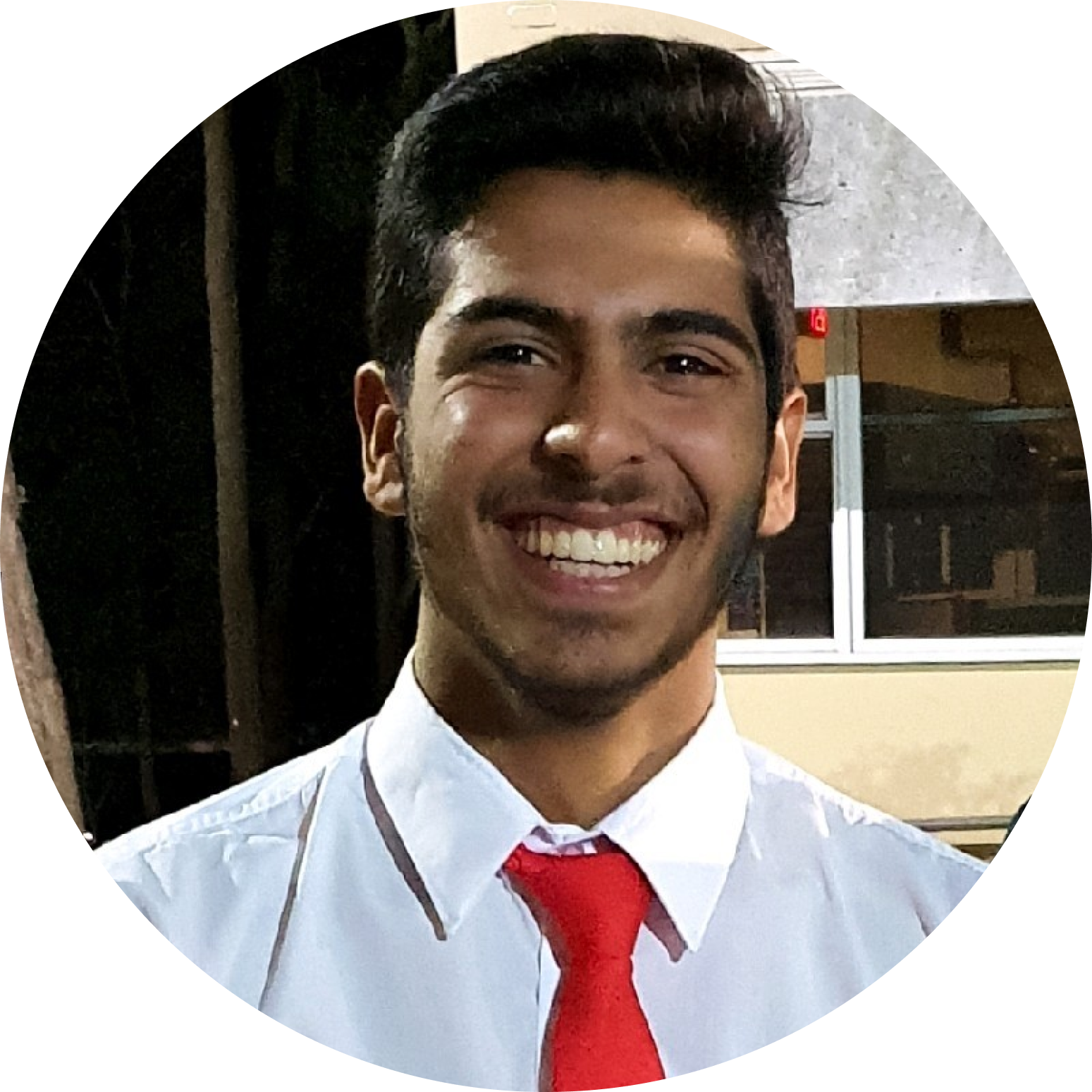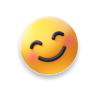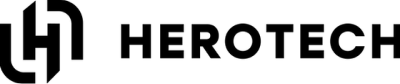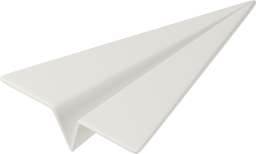A Google Drive support thread has sparked a wave of complaints from users who claim they have lost months of data on the cloud storage service. The thread, which was created by a South Korean user on November 21, 2023, describes how their Google Drive files suddenly disappeared and the Drive reverted to the condition it was in May 2023. The user claims they never deleted or synced their files with anyone, and that the recovery process suggested by the Google support team in South Korea failed to restore their data. They also say they reported the issue to the Google support team in the United States but received no answer from the engineers.
The thread has received over 300 replies from other users who say they have experienced the same or similar problems with their Google Drive accounts. Some users say they have lost important files for work, school, or personal use, and that they have not been able to recover them from the trash or the backup folder. Some users also report that their Google Drive storage capacity has decreased or increased unexpectedly, and that their files have not been syncing properly for a long time.
A Google employee posted a recommended answer on the thread on November 26, 2023, stating that Google is investigating the issue and will provide more updates. He advised the users not to click “Disconnect account” within Drive for desktop, and not to delete or move the app data folder. He also suggested making a copy of the app data folder if possible.
Another user posted a reply on the thread on November 27, 2023, claiming that they have managed to recover their files by following a series of steps. The steps involve uninstalling Google Drive, installing an old version of Google Drive, disabling the Google Update services and tasks, moving the files from the backup folder to the main folder, and copying everything to a different location. He says the problem was caused by the desktop client not uploading the data to the cloud, and something in the latest version resetting the local profile.
The thread has attracted the attention of several media outlets, such as 9to5Google, which reported on the issue on November 28, 2023. The article says that the issue seems to affect a limited subset of Drive for desktop users, and that it is unclear what caused it or how widespread it is. The article also says that Google has not provided any official statement or solution for the issue yet, and that users should be careful with their data and backups.
Google Drive is one of the most popular cloud storage services in the world, with over one billion users as of 2018. The service allows users to store, access, and share files across different devices and platforms, as well as to collaborate with others using Google’s productivity apps, such as Docs, Sheets, and Slides.
This incident highlights the importance of having reliable and regular backups for your data, especially when using cloud storage services. Cloud storage services, such as Google Drive, OneDrive, Dropbox, and others, offer many benefits, such as convenience, accessibility, collaboration, and security. However, they are not immune to errors, glitches, hacks, or outages that can compromise your data. Therefore, it is wise to follow the 3-2-1 rule for data backups, which means:
- Have at least three copies of your data: one primary copy and two backups.
- Store your backups on two different media types, such as an external hard drive, a USB flash drive, a CD/DVD, or another cloud service.
- Keep one copy off-site, meaning in a different physical location from your primary copy, such as a safe deposit box, a friend’s house, or a cloud service.
You can read more about it here: The 3-2-1 Data Backup Rule: What you need to know. – HEROTECH
By following this rule, you can minimize the risk of losing your data in case of any disaster, whether it is natural, accidental, or malicious. You can also use backup software or services that can automate the backup process and make it easier for you to restore your data when needed. If you need help with backing up your data, HEROTECH can help! We offer a range of products for your IT needs.
Arcserve Saas Backups is a cloud-based backup and recovery solution that protects your Google Drive and other Cloud Service data from any disaster. It automatically backs up your files, folders, and shared drives to a secure cloud storage, and lets you restore them easily with a few clicks. You can also monitor and manage your backups from a centralized dashboard and get alerts and reports on your backup status and performance.
With Arcserve Saas Backups, you can enjoy the following benefits:
- Complete Protection for SaaS Data: Arcserve SaaS Backup offers complete protection for data stored in Microsoft 365, Microsoft 365 Azure AD, Microsoft Dynamics 365, Salesforce, and Google Workspace. However, there’s no specific mention of Google Drive in the sources I found.
- Peace of Mind: The service operates on a shared responsibility model, which means obligations are shared between the vendor and the customer.
- Flexibility: It offers a simple setup that takes under 5 minutes, prior to starting protection.
- Efficiency: It provides broad coverage for the most popular SaaS applications.
- Security: Arcserve SaaS Backup is secure by design with data in-transit and at-rest, encrypted. It uses a blockchain-based algorithm for ransomware resilience.