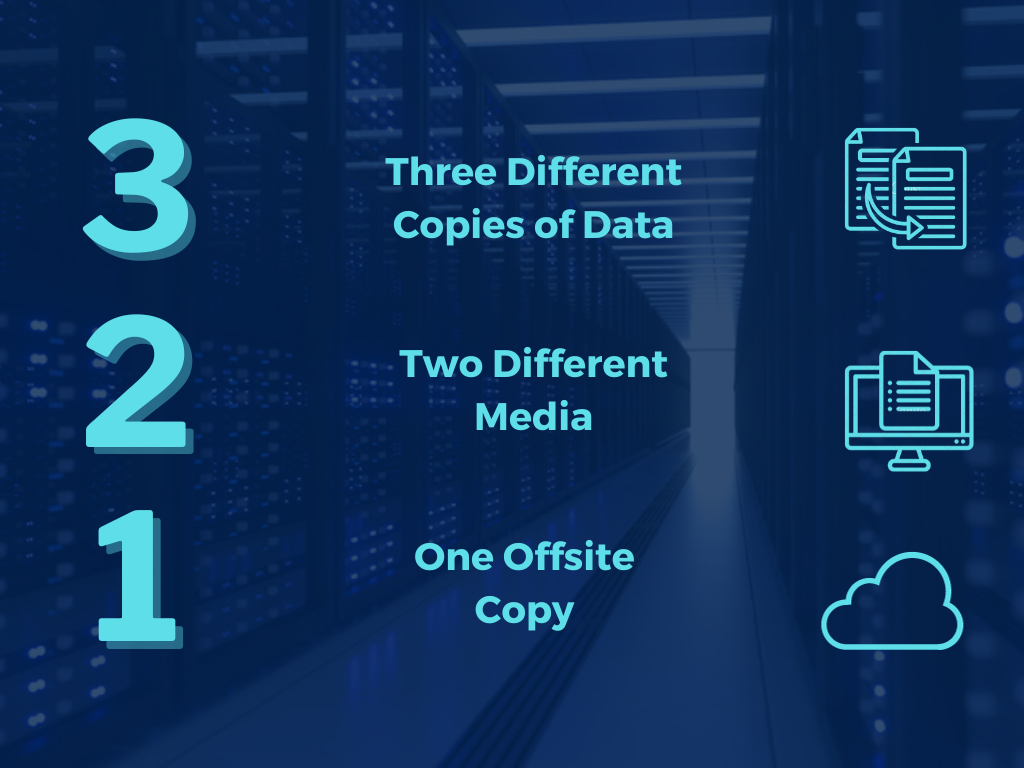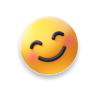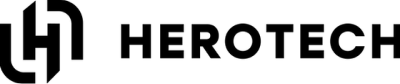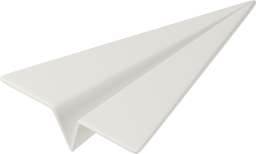Data is one of the most valuable assets for any individual or organization. Whether it is personal photos, business documents, or financial records, data can be lost or corrupted due to various reasons such as hardware failure, human error, malware attack, natural disaster, or theft. To prevent data loss and ensure data recovery, it is essential to have a reliable backup strategy.
One of the most popular and effective backup strategies is the 3-2-1 rule.
To put it simply :
- At least 3 copies of data should be made
- Store 2 backups in different media
- With 1 copy being off-site
It is a standard rule that businesses and individuals alike should adopt to ensure recoverability when it is needed most.
Three Copies of Data
The first part of the 3-2-1 rule is to have at least three copies of data: the original and two backups. This way, you have multiple options to restore your data in case one or two copies are damaged or inaccessible. For example, if your laptop crashes and you lose your original data, you can still recover it from one of your backups.
Having three copies of data also reduces the risk of losing data due to human error. For instance, if you accidentally delete or overwrite a file on your primary storage device, you can retrieve it from another copy. Similarly, if you make a mistake while editing or updating a file, you can revert to a previous version from a backup.
Two Different Media
The second part of the 3-2-1 rule is to store your backups on two different types of media. This can help reduce any impact that may be attributable to one specific storage media type. For example, if your primary storage device is a hard disk drive (HDD), you can store your backups on a solid state drive (SSD), a tape drive, an optical disc, or a cloud service.
Using different media types for backups also increases the durability and longevity of your data. Different media types have different lifespans and failure rates. For example, HDDs have an average lifespan of three to five years, while SSDs can last up to 10 years. Tape drives can last up to 30 years, while optical discs can last up to 100 years. Cloud services offer virtually unlimited storage capacity and availability.
One Copy Offsite
The third part of the 3-2-1 rule is to keep one backup copy offsite. This means storing your backup in a different physical location from your primary storage device. This can protect your data from site-specific disasters such as fire, flood, earthquake, theft, or vandalism. For example, if your home or office is destroyed by a fire, you can still access your data from an offsite backup.
Keeping one backup copy offsite also enhances the security and privacy of your data. If your primary storage device is stolen or hacked, you can prevent unauthorized access to your data by encrypting your offsite backup. You can also use a trusted cloud service provider that offers encryption and other security features.