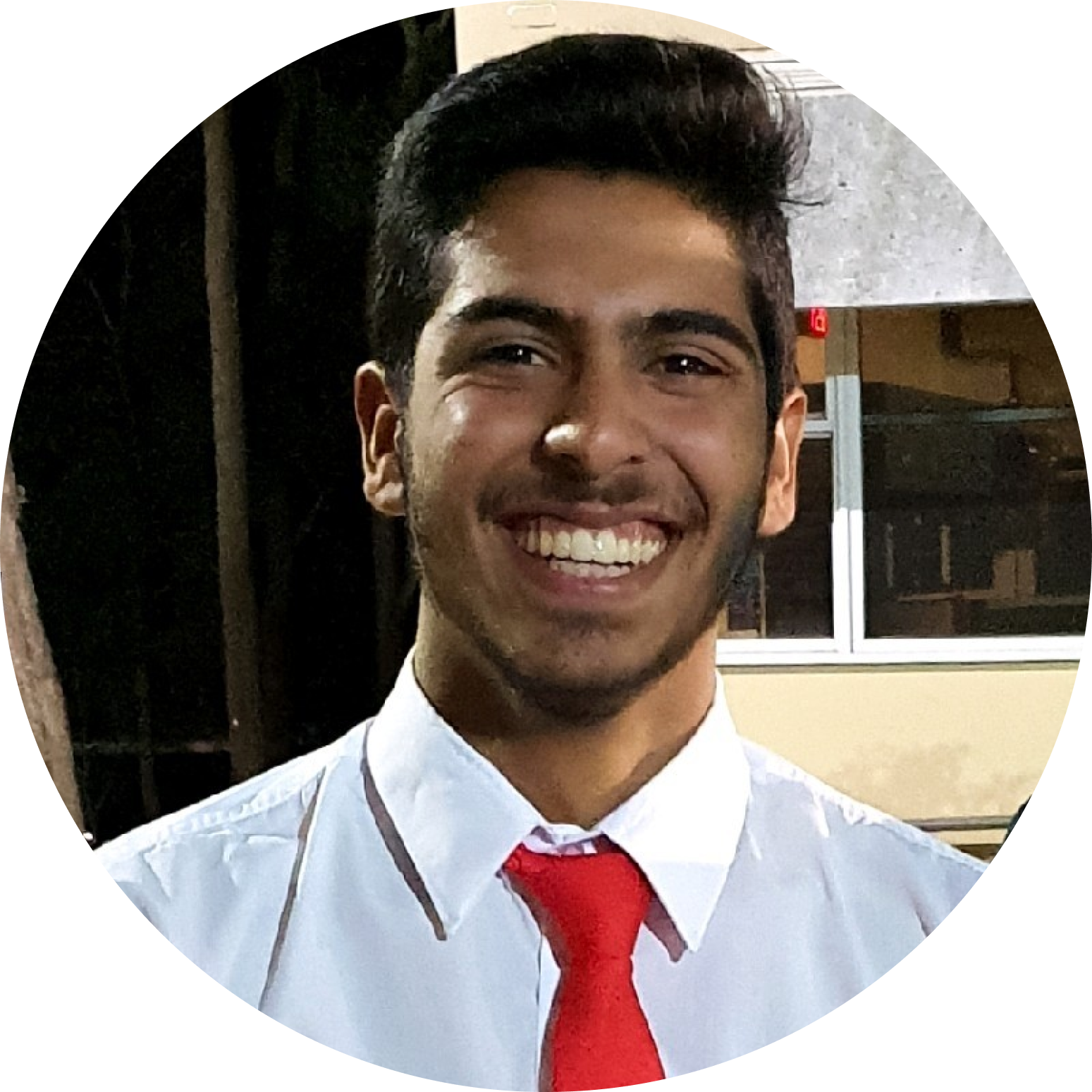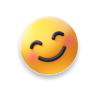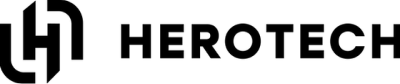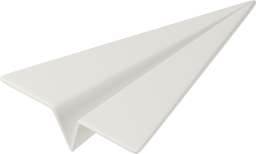LastPass is one of the most popular password managers in the market, with millions of users and businesses relying on it to store and manage their passwords securely. However, recent events have cast serious doubts on the safety and reliability of LastPass, and many users are wondering if they should switch to a different password manager.
What happened to LastPass?
LastPass has been hit by two major security incidents in the past year, both of which exposed sensitive user data to potential exploitation by hackers. The first incident occurred in October 2022, when a threat actor exploited a vulnerability in a third-party software and accessed non-production development and backup storage environments. The second incident occurred in December 2022, when the same threat actor accessed backup vaults containing encrypted user passwords and notes.
LastPass disclosed these incidents on December 22, 2022, and claimed that they had not seen any threat-actor activity since October 26, 2022. They also claimed that the backup vaults were encrypted with strong AES-256 encryption and that there was no evidence of any data being decrypted or used by the hackers1.
However, these claims have been challenged by security experts and users alike, who have pointed out several flaws and inconsistencies in LastPass’s response. For example:
- LastPass did not explain how the threat actor was able to bypass existing controls and access non-production environments
- LastPass did not provide any technical details, indicators of compromise, or threat actor tactics, techniques, and procedures.
- LastPass did not reveal the identity or motivation of the threat actor, or whether they had contacted or demanded anything from them.
- LastPass did not disclose the exact number or type of users affected by the incidents, or whether they had notified them individually.
- LastPass did not offer any compensation or remediation for the affected users, such as free premium subscriptions or credit monitoring services.
- LastPass did not address the possibility that the encryption of the backup vaults could be cracked by brute force or other methods.
- LastPass did not update their security incident page since March 1, 2023, leaving users in the dark about the status of the investigation and any new developments.
What are the risks of using LastPass?
The risks of using LastPass after these incidents are significant and potentially devastating. If the hackers manage to decrypt the backup vaults, they could access all of your passwords and notes stored in LastPass. This could include your email accounts, social media accounts, bank accounts, credit cards, online shopping accounts, and more. They could also access any personal or sensitive information that you may have stored in your notes, such as your address, phone number, security questions, PIN codes, etc.
With this information, the hackers could launch various attacks against you or your contacts, such as:
- Identity theft: The hackers could use your personal information to impersonate you online or offline, apply for loans or credit cards in your name, file fraudulent tax returns, etc.
- Phishing: The hackers could use your email accounts to send phishing emails to your contacts, asking them to click on malicious links or attachments that could infect their devices with malware or steal their credentials.
- Ransomware: The hackers could use your online accounts to lock you out of them or encrypt your files with ransomware, demanding a ransom for their decryption or restoration.
- Fraud: The hackers could use your bank accounts or credit cards to make unauthorized purchases or transfers, draining your funds or damaging your credit score.
- Blackmail: The hackers could use your notes to find any embarrassing or compromising information about you, such as your secrets, preferences, fantasies, etc., and threaten to expose them publicly unless you pay them.
These are just some of the possible scenarios that could happen if your LastPass data falls into the wrong hands. The consequences could be severe and long-lasting for you and your reputation.
What are the alternatives to LastPass?
If you are concerned about the security and privacy of your passwords and notes after these incidents, you may want to consider switching to a different password manager. There are many alternatives to LastPass that offer similar features and functionality, but with better security and transparency, such as NordPass.
NordPass is a password manager from the team behind NordVPN, a popular and reputable VPN service. NordPass lets you store and sync your passwords across all your devices, using end-to-end encryption and zero-knowledge architecture. It also offers two-factor authentication, password generator, password sharing, password audit, data breach scanner, web vault, emergency access, and more. NordPass has a free plan for up to 3 devices and premium plans for unlimited devices and features. NordPass has been praised by cybersecurity experts and users for its simplicity, security, and reliability.
If you are interested in switching to NordPass, you will be happy to know that HEROTECH is a partner of NordPass and can help you with the transition. We are an IT company in Sydney that provides professional and affordable IT solutions for businesses and individuals. We can assist you with all your password management needs. Contact us today to find out more details.
How to switch from LastPass to another password manager?
Switching from LastPass to another password manager is not very difficult or time-consuming. You just need to follow these basic steps:
Export your data from LastPass: Log in to your LastPass account and go to Account Options > Advanced > Export > LastPass CSV File. Save the file to your computer and make sure it contains all of your passwords and notes.
Import your data to another password manager: Sign up for another password manager and follow their instructions on how to import your data from a CSV file. You may need to adjust the format or fields of the file to match the requirements of the new password manager.
Delete your data from LastPass: Log in to your LastPass account and go to Account Settings > Delete Your Account. Enter your master password and confirm that you want to delete your account. This will erase all of your data from LastPass servers and devices.
That’s it! You have successfully switched from LastPass to another password manager. You can now enjoy the benefits of a more secure and reliable password management service.
Conclusion
LastPass has been a trusted and widely used password manager for many years, but recent security incidents have exposed its vulnerabilities and shortcomings. If you value the security and privacy of your passwords and notes, you may want to move on from LastPass and switch to a different password manager that offers better protection and transparency. There are many alternatives to LastPass that you can choose from, depending on your needs and preferences. Switching from LastPass to another password manager is not very hard or time-consuming, and it could save you a lot of trouble and headaches in the future.